Pioneer ELITE SX-A6-J Bedienungsanleitung
Stöbern Sie online oder laden Sie Bedienungsanleitung nach Audio-Tuner Pioneer ELITE SX-A6-J herunter. Pioneer ELITE SX-A6-J User's Manual Benutzerhandbuch
- Seite / 24
- Inhaltsverzeichnis
- LESEZEICHEN



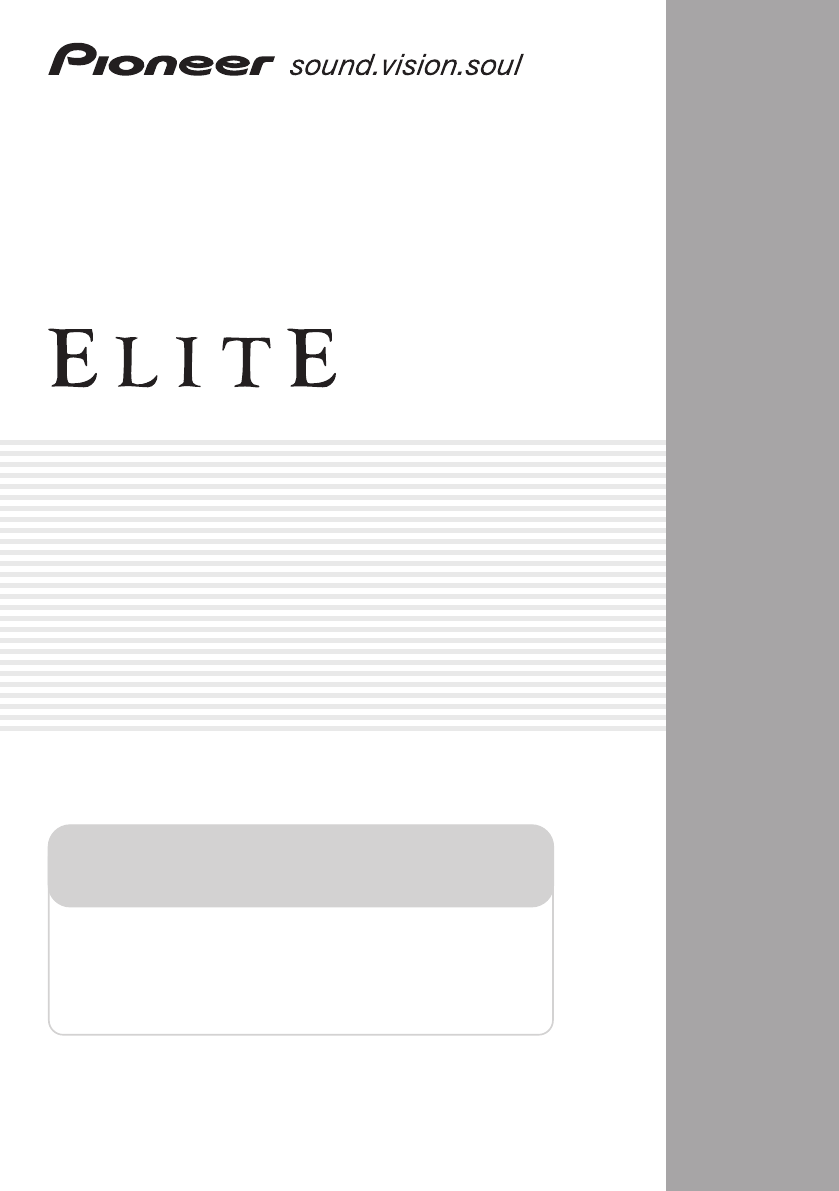
- Operating Instructions 1
- SX-A6-J Stereo Receiver 1
- Location: rear of the unit 2
- D8-10-3a_En 3
- POWER-CORD CAUTION 4
- Contents 5
- Before you start 6
- Before you start 01 7
- Installing the receiver 7
- Connecting up 8
- Connecting up 02 9
- Connecting antennas 9
- Connecting up02 10
- Connecting the speakers 10
- Plugging in 10
- Controls and displays 11
- Controls and displays03 12
- Remote control 12
- Controls and displays 03 13
- Listening to your system 14
- Using the tuner 15
- Using the tuner05 16
- Other connections 17
- Other connections06 18
- Other connections 06 19
- Connecting an IR receiver 19
- Operating other Pioneer 19
- Switching components on and 20
- Additional information 21
- Additional information07 22
- Specifications 22
- Additional information 07 23
- PIONEER CORPORATION 24
Inhaltsverzeichnis
Operating InstructionsRegister your product at:www.pioneerelectronics.com (US)www.pioneerelectronics.ca (Canada)• Protect your new investmentThe detai
Connecting up0210EnConnecting the speakersMake sure you connect the speaker on the right to the right terminal and the speaker on the left to the left
Controls and displays 0311EnChapter 3:Controls and displaysFront panel1POWER OFF ON2 STANDBY indicator3 Character display (page 13)4DIRECTPress to s
Controls and displays0312EnRemote control1Switches the receiver between standby and on.2 Input selector buttonsPress to select an input source.3TONE/
Controls and displays 0313En• Replace the batteries when you notice a fall off in the operating range of the remote.Display1 Tuner IndicatorsTUNED – L
Listening to your system0414EnChapter 4:Listening to your systemUsing Direct listeningUse the Direct listening feature when you want to hear the trues
Using the tuner 0515EnChapter 5:Using the tunerListening to the radioThe following steps show you how to tune in to FM and AM radio broadcasts.1 Press
Using the tuner0516En2 Press CLASS to select the class in which the station is stored.Press repeatedly to cycle through classes A, B and C.3Press ST +
Other connections 0617EnChapter 6:Other connectionsUsing XM RadioXM is the leading provider of satellite radio in the United States. Through two high-
Other connections0618En•Use the / buttons to select a channel then press ENTER to listen to the XM radio broadcast.• To browse by genre, first press
Other connections 0619EnConnecting an IR receiverIf you keep your stereo components in a closed cabinet or shelving unit, you can use an optional IR r
The exclamation point within an equilateral triangle is intended to alert the user to the presence of important operating and maintenance (servicing)
Other connections0620EnSwitching components on and off using the 12 volt triggerYou can connect components in your system to this receiver through a 1
Additional information 0721EnChapter 7:Additional information TroubleshootingIncorrect operations are often mistaken for trouble and malfunctions. If
Additional information0722EnXM radio messagesSpecificationsAmplifier sectionPower output specification is for when power supply is 120 V.• Continuous
Additional information 0723EnAudio section• Input (Sensitivity/Impedance)CD, TAPE, AUX . . . . . . . . . . . . . . . .200 mV/47 kΩPHONO (MM). . . . .
PIONEER CORPORATION4-1, Meguro 1-Chome, Meguro-ku, Tokyo 153-8654, JapanPIONEER ELECTRONICS (USA) INC.P.O. BOX 1540, Long Beach, California 90810-1540
READ INSTRUCTIONS — All the safety and operating instructions should be read before the product is operated.RETAIN INSTRUCTIONS — The safety and opera
S001_EnSelecting fine audio equipment such as the unit you’ve just purchased is only the start of your musical enjoyment. Now it’s time to consider ho
Thank you for buying this Pioneer product.Please read through these operating instructions so that you will know how to operate your model properly. A
Before you start016EnChapter 1:Before you startFeatures• Quick response power supply circuitThe superior power supply circuit adopted by this unit ach
Before you start 017EnInserting the batteryInsert the lithium battery (CR2025) into the remote control as shown below. The battery supplied with this
Connecting up028EnChapter 2:Connecting upMaking cable connectionsMake sure not to bend the cables over the top of this unit (as shown in the illustrat
Connecting up 029En2 Connect the analog outputs of your tape deck (or other recorder) to the TAPE inputs (IN) on this receiver. Then connect the audio


 (80 Seiten)
(80 Seiten) (8 Seiten)
(8 Seiten) (44 Seiten)
(44 Seiten)







Kommentare zu diesen Handbüchern