Pioneer VSX-920-K Bedienungsanleitung
Stöbern Sie online oder laden Sie Bedienungsanleitung nach Empfänger und Verstärker Pioneer VSX-920-K herunter. Pioneer VSX-920-K User Manual Benutzerhandbuch
- Seite / 400
- Inhaltsverzeichnis
- LESEZEICHEN



- Operating Environment 3
- Contents 4
- 12 Additional information 6
- Before you start 8
- Controls and displays 9
- Controls and displays02 10
- Controls and displays 02 11
- Remote control 13
- Connecting your equipment 15
- Connecting your equipment03 16
- Connecting your equipment 03 17
- Determining the speakers’ 17
- Connecting the speakers 20
- Selecting the Speaker system 23
- About the 24
- audio connection 24
- About the video converter 24
- Connecting other audio 30
- Connecting AM/FM antennas 31
- MULTI-ZONE setup 32
- LAN terminal specifications 34
- Connecting an iPod 35
- Connecting a USB device 36
- Connecting a USB device for 36
- Advanced MCACC output 36
- Connecting an IR receiver 37
- Operating other Pioneer 37
- Plugging in the receiver 38
- Basic Setup 39
- Basic Setup04 40
- Basic Setup 04 41
- The Input Setup menu 42
- Basic playback 44
- Basic playback 05 45
- Playing an iPod 45
- Basic playback05 46
- Playing a USB device 47
- Listening to the radio 50
- Listening to Internet radio 55
- Listening to your system 57
- Listening to your system06 58
- Listening to your system 06 59
- Listening in stereo 59
- Using Front Stage Surround 60
- Using Stream Direct 60
- Selecting MCACC presets 61
- Choosing the input signal 61
- Better sound using Phase 62
- Control with HDMI function 63
- Control with HDMI function07 64
- Control with HDMI function 07 65
- Before using synchronization 65
- About synchronized 65
- Setting the PQLS function 66
- Cautions on the Control with 67
- HDMI function 67
- Using other functions 68
- Using other functions 08 69
- Using other functions08 70
- Setting the Video options 71
- Using the MULTI-ZONE controls 73
- Making an audio or a video 74
- Resetting the system 76
- Controlling the rest of your 77
- LISTENING MODE 78
- Erasing one of the remote 79
- Using multi operations 82
- Using System off 82
- Controlling components 83
- The Advanced MCACC menu 86
- The Advanced MCACC menu 10 87
- Automatic MCACC (Expert) 87
- The Advanced MCACC menu10 88
- Manual MCACC setup 90
- Checking MCACC Data 96
- The System Setup and Other 100
- Setup menus 100
- Speaker system setting 101
- Speaker Setting 102
- Channel Level 103
- Speaker Distance 103
- Network Setup menu 104
- Checking the MAC address 105
- The Other Setup menu 106
- Remote Control Mode Setup 107
- Flicker Reduction Setup 107
- Additional information 108
- Additional information 12 109
- Additional information12 110
- About iPod 121
- Surround sound formats 121
- Preset code list 123
- Specifications 132
- Cleaning the unit 133
- IMPORTANT 134
- K058a_A1_Fr 135
- D3-4-2-2-1a_A1_Fr 135
- D3-4-2-2-2a*_A1_Fr 135
- Table des matières 136
- Avant de commencer 140
- Commandes et affichages 141
- Affichage 143
- Télécommande 145
- Portée de la télécommande 146
- Raccordement de votre 147
- Installation des enceintes 151
- Raccordement des enceintes 152
- LINE LEVEL 153
- ASSIGNABLE 154
- Sélection d’un Speaker System 155
- À propos de la 156
- À propos de HDMI 158
- à ce sujet 160
- ASSIGNABL 161
- Raccordement d’autres 162
- Raccordement des antennes AM/ 163
- Configuration MULTI-ZONE 164
- Raccordement de l’ADAPTATEUR 165
- Bluetooth 165
- optionnel 165
- Raccordement au réseau par 166
- Raccordement d’un composant 166
- Connexion d’un iPod 167
- Connexion d’un périphérique 168
- USB pour enregistrer les 168
- Raccordement d’un récepteur 169
- Fonctionnement d’autres 169
- Branchement du récepteur 170
- Configuration de base 171
- RECEIVER 172
- 1a.Full Auto MCACC 173
- Le menu Input Setup 174
- 4b.Input Setup 175
- Lecture de base 176
- Lecture à partir d’un iPod 177
- Commandes de lecture de base 178
- Lecture à partir d’un 179
- Lecture des fichiers photo 180
- Fichiers de musique 181
- Fichiers photos 181
- Pour écouter la radio 182
- Présentation du système RDS 183
- Recherche de programmes RDS 184
- Affichage d’informations RDS 184
- ADAPTATEUR 185
- Écoute de musique avec votre 186
- Écoute des stations radio 187
- Internet 187
- Internet Radio Setting 188
- Chapitre 6 : 189
- Lecture en mode Auto 189
- Les modes d’écoute de votre 189
- Écoute en mode stéréo 191
- Stage Surround Advance 192
- Utilisation des modes Stream 192
- Sélection des préréglages 193
- Choix du signal d’entrée 193
- Un meilleur son grâce à la 194
- Fonction Control HDMI 195
- Menu “HDMI Setup” 196
- Avant la synchronisation 197
- À propos des opérations 197
- Réglage de la fonction PQLS 198
- Recommandations concernant 199
- Chapitre 8 : 200
- Réglage des options audio 200
- Réglages des options vidéo 203
- Commutation des bornes 205
- Utilisation des commandes 205
- MULTI-ZONE 205
- Télécommandes MULTI-ZONE 206
- Réinitialisation du système 208
- Commander le reste de votre 209
- Sélectionner directement des 210
- Programmation de signaux 210
- Effacement d’un réglage de 211
- Fonction Source directe 212
- Fonctions Multi operation et 213
- System off 213
- Commande d’autres 215
- Le menu MCACC avancé 218
- MCACC automatique (Expert) 219
- CONTROL ON 220
- Configuration MCACC manuelle 222
- Ondes stationnaires 224
- Réglage des enceintes 228
- Niveau des canaux 228
- Distance des enceintes 228
- Exportation des données MCACC 229
- Gestion des données 230
- Suppression des préréglages 231
- Configuration du système et 232
- Courbe X 236
- Menu de configuration réseau 237
- Le menu Other Setup 238
- Configuration du volume 239
- Réglage du mode de la 239
- Réglage de la réduction du 239
- Informations complémentaires 240
- Pas de son 241
- Autres problèmes audio 243
- Réglages 245
- Configuration A 249
- Configuration B 249
- Interface USB 250
- ADAPTER PORT 251
- Radio Internet 251
- À propos des appareils iPod 253
- Formats de son surround 253
- Liste des codes préréglés 255
- DVR (BDR, HDR) 259
- Magnétoscope 259
- Décodeur satellite 260
- Décodeur câble 262
- Lecteur de disque laser 263
- Platine à cassette 263
- Platine à cassette numérique 263
- Spécifications 264
- Nettoyage de l’appareil 265
- D3-4-2-1-1_A1_Ru 266
- D3-4-2-2-1a_A1_Ru 267
- D3-4-2-2-2a*_A1_Ru 267
- Содержание 268
- 12 Дополнительная информация 270
- Перед началом работы 272
- Органы управления и 273
- Дальность действия пульта 278
- Подключение оборудования 279
- Выбор количества 281
- Другие подключения 282
- Размещение громкоговорителей 283
- Подключение 284
- Двухпроводное подключение 286
- Выбор системы 287
- аудиоподключении 288
- О преобразователе 288
- Подключение с помощью HDMI 289
- VIDEO OUT 293
- DIGITAL OUT 293
- COAXIAL OPTICAL 293
- AUDIO OUT 293
- Подключение других 294
- Подключение антенн AM/FM 295
- Настройка MULTI-ZONE 296
- Подключение дополнительного 297
- АДАПТЕРА 297
- Подключение к сети через 298
- Подключение компонента 298
- Подключение iPod 299
- Подключение устройства USB 300
- Подключение ИК-приемника 301
- Управление другими 301
- Подключение ресивера к 302
- Основная настройка 303
- Меню Input Setup 306
- Основные операции 308
- Воспроизведение iPod 309
- Воспроизведение устройства 311
- Воспроизведение файлов 312
- Музыкальные файлы 313
- Файлы фотографий 313
- Прослушивание радиопередач 314
- Присвоение имен 315
- Прослушивание 315
- Знакомство с системой RDS 315
- АДАПТЕР 317
- Прослушивание музыкального 318
- в вашей системе 318
- Прослушивание Интернет 319
- Прослушивание системы 321
- Прослушивание в 323
- Использование функции 324
- Использование функции Stream 324
- Выбор предустановок MCACC 325
- Выбор входного сигнала 325
- (Корректировка фазы) 326
- Функция Управление по HDMI 327
- HDMI Setup 328
- Перед использованием 329
- О синхронизированных 329
- Настройка функции PQLS 330
- Меры предосторожности по 331
- Использование других функций 332
- Настройка видеоопций 335
- прогрессивный режим 336
- Переключение терминалов 337
- Использование элементов 337
- Выполнение аудио- или 338
- Перезагрузка системы (сброс 340
- Управление остальными 341
- Непосредственный ввод кодов 342
- Программирование сигналов от 342
- Стирание одной из настроек 343
- Функция Direct 344
- Групповые операции (Multi 345
- Сброс параметров пульта 347
- Управление компонентами 347
- Меню Advanced MCACC 350
- Автоматическая настройка 351
- MCACC (Expert) 351
- Ручная настройка MCACC 354
- Fine Channel Level 355
- Fine Speaker Distance 355
- Standing Wave 356
- Регулировка эквалайзера 357
- Эквалайзер профессиональной 357
- Использование эквалайзера 358
- Проверка данных MCACC 360
- Acoustic Cal EQ 361
- Выходные данные MCACC 361
- Data Management 362
- Сброс предустановок MCACC 363
- Меню System Setup (Настройка 364
- Speaker Setting (Настройка 366
- Настройка IP Address/Proxy 369
- Меню Other Setup 370
- Дополнительная информация 372
- Неполадка Устранение 373
- Настройка громкости на 376
- Меню Input Setup на 376
- Проблемы 377
- Ручная настройка 378
- Меню Input Setup на стр.42) 378
- Настройка видеоопций на 380
- Конфигурация А 381
- Конфигурация В 381
- Форматы объемного звучания 385
- Телевизор 387
- (BDR, HDR) 390
- Bидеомагнитофон 391
- Спецификации 396
- Чистка устройства 397
- PIONEER CORPORATION 400
- Корпорация Пайонир 400
Inhaltsverzeichnis
audio/video multi-channel receiverrécepteur audiovisuel multicanalVSX-1020_SYXCN.book 1 ページ 2010年3月12日 金曜日 午前9時10分
Controls and displays0210EniPod/iPhone – Lights to indicate iPod/iPhone is connected (page 45).8 Tuner controlsBAND – Switches between the AM and FM r
The System Setup and Other Setup menus11100EnChapter 11:The System Setup and Other Setup menusMaking receiver settings from the System Setup menuThe f
The System Setup and Other Setup menus 11101EnEnglishFrançaisDeutschNederlandsItalianoEspañol1 Select ‘Manual SP Setup’, then press ENTER.See Making r
The System Setup and Other Setup menus11102EnSpeaker SettingUse this setting to specify your speaker configuration (size, number of speakers and cross
The System Setup and Other Setup menus 11103EnEnglishFrançaisDeutschNederlandsItalianoEspañol• SW – LFE signals and bass frequencies of channels set t
The System Setup and Other Setup menus11104En1 Select ‘Speaker Distance’ from the Manual SP Setup menu. 2 Adjust the distance of each speaker using /
The System Setup and Other Setup menus 11105EnEnglishFrançaisDeutschNederlandsItalianoEspañolIP AddressThe IP address to be entered must be defined wi
The System Setup and Other Setup menus11106EnThe Other Setup menuThe Other Setup menu is where you can make customized settings to reflect how you are
The System Setup and Other Setup menus 11107EnEnglishFrançaisDeutschNederlandsItalianoEspañolRemote Control Mode Setup•Default setting: 1This sets thi
Additional information12108EnChapter 12:Additional informationTroubleshootingIncorrect operations are often mistaken for trouble and malfunctions. If
Additional information 12109EnEnglishFrançaisDeutschNederlandsItalianoEspañolNo soundAMP ERR blinks in the display, then the power automatically switc
Controls and displays 0211EnEnglishFrançaisDeutschNederlandsItalianoEspañolDisplay1SIGNAL indicatorsLight to indicate the currently selected input sig
Additional information12110EnOther audio problemsNo sound from subwoofer. • Check that the subwoofer is connected properly, switched on and the volume
Additional information 12111EnEnglishFrançaisDeutschNederlandsItalianoEspañolNoise is output when scanning a DTS CD.• This is not a malfunction of the
Additional information12112EnVideoSymptom RemedyNo image is output when an input is selected.• Check the video connections of the source component (se
Additional information 12113EnEnglishFrançaisDeutschNederlandsItalianoEspañolSettingsSymptom RemedyThe Auto MCACC Setup continually shows an error.• T
Additional information12114EnProfessional Calibration EQ graphical outputDisplaySymptom RemedyThe EQ response displayed in the graphical output follow
Additional information 12115EnEnglishFrançaisDeutschNederlandsItalianoEspañolRemote controlDuring playback of DVD-Audio, the display shows PCM.• This
Additional information12116EnHDMISymptom RemedyThe HDMI indicator blinks continuously.• Check all the points below.No picture or sound. • This receive
Additional information 12117EnEnglishFrançaisDeutschNederlandsItalianoEspañolImportant information regarding the HDMI connectionThere are cases where
Additional information12118EnUSB interfaceSymptoms Causes RemediesThe folders/files stored on a USB memory device are not displayed.The folders/files
Additional information 12119EnEnglishFrançaisDeutschNederlandsItalianoEspañolADAPTER PORTInternet radioSymptom RemedyThe Bluetooth wireless technology
Controls and displays0212En9 Analog signal indicatorsLight to indicate reducing the level of an analog signal (page 75).10 Tuner indicatorsTUNED – Lig
Additional information12120EnIf the problem is not solved after the troubleshooting above, if the screen freezes unexpectedly or if the buttons on the
Additional information 12121EnEnglishFrançaisDeutschNederlandsItalianoEspañolAbout iPod“Made for iPod” means that an electronic accessory has been des
Additional information12122EnAuto Surround, ALC and Stream Direct with different input signal formatsThe following charts show what you will hear with
Additional information 12123EnEnglishFrançaisDeutschNederlandsItalianoEspañolPreset code listYou should have no problem controlling a component if you
Additional information12124EnDiamant 0040 Diamond 0113 Dixi 0027, 0034, 0037, 0039, 0040, 0114 DTS 0027, 0039 Dual 0026, 0040, 0114 Dual-Tec 0026, 002
Additional information 12125EnEnglishFrançaisDeutschNederlandsItalianoEspañolOpera 0040 Orbit 0034, 0040 Orion 0027, 0034, 0037, 0039, 0040, 0079 Orli
Additional information12126EnDVDIf operations are not possible using the preset codes below, you may be able to conduct operations with the preset cod
Additional information 12127EnEnglishFrançaisDeutschNederlandsItalianoEspañolBDIf operations are not possible using the preset codes below, you may be
Additional information12128EnPye 1006 Quelle 1000, 1006 Radialva 1017 Radiola 1006 Rex 1001 RFT 1004, 1006, 1017 Roadstar 1003, 1005, 1007, 1017, 1018
Additional information 12129EnEnglishFrançaisDeutschNederlandsItalianoEspañolEutra 6106 Evesham 6094 Exator 6076 Fagor 6079 Fenner 6056 Ferguson 6052,
Controls and displays 0213EnEnglishFrançaisDeutschNederlandsItalianoEspañolRemote controlThis section explains how to operate the remote control for t
Additional information12130EnSEG 6089, 6068, 6103, 6093, 6104 SEI 6170 Septimo 6078 Serd 6075 Servimat 6079 ServiSat 6056, 6103 Shark 6123 Sharp 6141,
Additional information 12131EnEnglishFrançaisDeutschNederlandsItalianoEspañolCable Set Top BoxPioneer 0197, 6081ABC 6142 ADB 6051 Auna 6051 Austar 615
Additional information12132EnSpecificationsAudio sectionRated power outputFront, Center, Surround, Surround back . . . . . . . . 140 W per channel (1
Additional information 12133EnEnglishFrançaisDeutschNederlandsItalianoEspañolCleaning the unit• Use a polishing cloth or dry cloth to wipe off dust an
Ce point d’exclamation, placé dans un triangle équilatéral, a pour but d’attirer l’attention de l’utilisateur sur la présence, dans les documents qui
K058a_A1_FrPbInformation à destination des utilisateurs sur la collecte et l’élimination des équipements et batteries usagésCes symboles qui figurent
Nous vous remercions pour cet achat d’un produit Pioneer. Nous vous demandons de lire soigneusement ce mode d’emploi ; vous serez ainsi à même de fair
EnglishFrançaisDeutschNederlandsItalianoEspañolNommer des stations préréglées . . . . . . . . . 51Pour écouter les stations préréglées . . . . . . 51P
11 Configuration du système et autres réglagesRéglages du récepteur depuis le menu System Setup . . . . . . . . . . . . . . . . . . . . . . . 100Régla
7FrEnglishFrançaisDeutschNederlandsItalianoEspañolOrganigramme des réglages sur le récepteurCet appareil est un récepteur AV à part entière présentant
Controls and displays0214En7///, ENTERUse the arrow buttons when setting up your surround sound system (page 86) and the Audio or Video options (p
8FrChapitre 1 :Avant de commencerVérification des accessoires livrés avec l’appareilVeuillez vérifier que les accessoires suivants sont livrés avec l’
9FrEnglishFrançaisDeutschNederlandsItalianoEspañolChapitre 2 :Commandes et affichagesPanneau frontal1Cadran INPUT SELECTORPermet de sélectionner une f
10FrTUNE / – Permet de rechercher des fréquences radio (page 50).PRESET / – Pour rechercher des stations préréglées (page 50).9Cadran MASTER VOLUM
11FrEnglishFrançaisDeutschNederlandsItalianoEspañolAffichage1 Indicateurs de SIGNALS’allument pour indiquer le signal d’entrée sélectionné actuellemen
12Fr8 (PHASE CONTROL)S’allume lorsque le contrôle de phase est activé (page 62).9 Indicateurs de signal analogiqueS’allument pour indiquer le niveau
13FrEnglishFrançaisDeutschNederlandsItalianoEspañolTélécommandeCette section explique l’utilisation de la télécommande de l’appareil.La télécommande p
14Fr8 Commandes du récepteurAppuyez d’abord sur pour accéder au menu :PHASE CTRL – Pour activer/désactiver le contrôle de phase (page 62).STATUS – P
15FrEnglishFrançaisDeutschNederlandsItalianoEspañolChapitre 3 :Raccordement de votre équipementCe récepteur vous offre de nombreuses possibilités de l
16Fr ATTENTION• Avant de réaliser ou de modifier des liaisons, éteignez les appareils et débranchez le cordon d’alimentation de la prise électrique. L
17FrEnglishFrançaisDeutschNederlandsItalianoEspañolDétermination des enceintes à utiliserCet appareil vous permet de créer différents systèmes surroun
Connecting your equipment 0315EnEnglishFrançaisDeutschNederlandsItalianoEspañolChapter 3:Connecting your equipmentThis receiver provides you with many
18Fr[D] Système surround à 5.1 canaux et connexion d’enceintes avant Bi-amping (surround haute qualité)• Configuration du Speaker System : Front Bi-Am
19FrEnglishFrançaisDeutschNederlandsItalianoEspañolInstallation des enceintesConsultez le graphique ci-dessous pour le placement des enceintes que vou
20FrRaccordement des enceintesPour chaque enceinte le récepteur comporte une borne positive (+) et une borne négative (–). Prenez soin de les faire co
21FrEnglishFrançaisDeutschNederlandsItalianoEspañolInstallation de votre système d’enceintesLes enceintes avant gauche et droite sont les seules oblig
22FrDouble amplification des enceintesIl y a double amplification lorsque vous reliez les amplificateurs internes hautes et basses fréquences des ence
23FrEnglishFrançaisDeutschNederlandsItalianoEspañolSélection d’un Speaker SystemLes bornes d’enceintes avant-haut peuvent être utilisées pour la conne
24FrÀ propos de la liaison audioCe récepteur présente différents types de bornes d’entrée et de sortie audio. Il sélectionne le premier signal disponi
25FrEnglishFrançaisDeutschNederlandsItalianoEspañolRaccordement d’un téléviseur ou de lecteursConnexion au moyen de l’interface HDMISi vous avez un co
26FrÀ propos de HDMI1La liaison HDMI transfère des signaux vidéo numériques non compressés de même que la plupart des signaux audio compatibles avec l
27FrEnglishFrançaisDeutschNederlandsItalianoEspañolRaccordement d’un lecteur DVD sans sortie HDMILe schéma montre comment raccorder un téléviseur (ave
Connecting your equipment0316En CAUTION• Before making or changing the connections, switch off the power and disconnect the power cord from the power
28FrRaccordement d’un téléviseur sans entrée HDMILe schéma montre comment raccorder un téléviseur (sans entrée HDMI) et un lecteur DVD (ou un autre le
29FrEnglishFrançaisDeutschNederlandsItalianoEspañolConnexion d’un récepteur satellite/câble ou d’un autre boîtier décodeurLes récepteurs satellites et
30FrRaccordement d’autres appareils audioCe récepteur est pourvu d’entrées numériques et analogiques, ce qui permet de raccorder des composants audio
31FrEnglishFrançaisDeutschNederlandsItalianoEspañolRaccordement des antennes AM/FMRaccordez l’antenne cadre AM et l’antenne filaire FM comme indiqué c
32FrConfiguration MULTI-ZONECe récepteur peut alimenter jusqu’à deux systèmes indépendants se trouvant dans des pièces séparées une fois que vous avez
33FrEnglishFrançaisDeutschNederlandsItalianoEspañolConfiguration MULTI-ZONE au moyen des bornes d’enceintes (ZONE 2)Vous devez sélectionner ZONE 2 dan
34FrRaccordement au réseau par l’interface LANEn connectant cet appareil à votre réseau domestique via la prise LAN, vous pouvez écouter les stations
35FrEnglishFrançaisDeutschNederlandsItalianoEspañolRaccordement à la borne vidéo du panneau frontal(VSX-920 uniquement)Les connexions vidéo du panneau
36FrRaccordement d’un appareil USBIl est possible de lire un contenu audio et des fichiers d’images/photos stockés sur un périphérique USB en connecta
37FrEnglishFrançaisDeutschNederlandsItalianoEspañolRaccordement d’un récepteur infrarougeSi vous conservez vos composants stéréo dans une armoire ferm
Connecting your equipment 0317EnEnglishFrançaisDeutschNederlandsItalianoEspañolDetermining the speakers’ applicationThis unit permits you to build var
38Fr1 Choisissez le capteur de la télécommande du composant que vous souhaitez utiliser.Si vous souhaitez commander un composant de la chaîne, vous de
39FrEnglishFrançaisDeutschNederlandsItalianoEspañolChapitre 4 :Configuration de baseChangement de la langue de l’affichage sur écran (OSD Language)La
40FrTHX®THX est une marque commerciale de THX, Ltd., qui peut être déposée sous certaines juridictions. Tous droits réservés.1 Allumez le récepteur et
41FrEnglishFrançaisDeutschNederlandsItalianoEspañol5 Suivez les instructions affichées à l’écran.Assurez-vous que le microphone est connecté et, si vo
42FrLorsque la configuration MCACC automatique est terminée, n’oubliez pas de débrancher le microphone du récepteur.Les réglages effectués avec la con
43FrEnglishFrançaisDeutschNederlandsItalianoEspañol6 Sélectionnez la (les) entrée(s) à laquelle (auxquelles) vous avez connecté votre composant.Par ex
44FrChapitre 5 :Lecture de baseLecture d’une sourceVoici les instructions de base pour lire une source (telle qu’un DVD) avec votre système home ciném
45FrEnglishFrançaisDeutschNederlandsItalianoEspañolLecture d’une source avec une liaison HDMI•Utilisez INPUT SELECT pour sélectionner l’entrée HDMI qu
46FrRecherche des morceaux à écouterLorsque votre iPod est raccordé à ce récepteur, vous pouvez localiser les chansons enregistrés sur votre iPod en f
47FrEnglishFrançaisDeutschNederlandsItalianoEspañolLecture à partir d’un périphérique USBIl est possible de lire des fichiers1 en utilisant l’interfac
Connecting your equipment0318En[D] 5.1 channel surround system & Front Bi-amping connection (High quality surround)• Speaker System setting: Front
48FrLecture des fichiers photo enregistrés sur l’appareil USB11Utilisez / pour sélectionner ‘Photos’ sur le menu USB Top.2Utilisez / pour sélectio
49FrEnglishFrançaisDeutschNederlandsItalianoEspañolÀ propos des formats de fichiers lisiblesLa fonction USB de ce récepteur prend en charge les format
50FrPour écouter la radioLes étapes suivantes décrivent la façon de régler les bandes FM et AM à l’aide de la recherche automatique et des fonctions d
51FrEnglishFrançaisDeutschNederlandsItalianoEspañol2 Appuyez sur T.EDIT (TUNER EDIT).L’écran affiche PRESET MEMORY, puis une classe de mémoire qui cli
52FrRecherche de programmes RDSL’une des fonctions les plus utiles du RDS est sa capacité de recherche par type de programme. Vous pouvez rechercher n
53FrEnglishFrançaisDeutschNederlandsItalianoEspañolADAPTATEUR Bluetooth® pour profiter de la musique sans filLecture de musique sans filLorsque l’ADAP
54Fr2 Sélectionnez ‘System Setup’, puis appuyez sur ENTER.3 Sélectionnez ‘Other Setup’, puis appuyez sur ENTER.4 Sélectionnez ‘Pairing Bluetooth Devic
55FrEnglishFrançaisDeutschNederlandsItalianoEspañolÉcoute des stations radio InternetLa radio Internet est un service radio diffusé par Internet.1 Il
56Fr2 Utilisez les touches / pour sélectionner la liste des stations de radio Internet que vous souhaitez éditer, puis appuyez sur ENTER.3 Utilisez
57FrEnglishFrançaisDeutschNederlandsItalianoEspañolChapitre 6 :Écoute de sources à l’aide de votre système Important• Les modes d’écoute et de nombreu
Connecting your equipment 0319EnEnglishFrançaisDeutschNederlandsItalianoEspañolPlacing the speakersRefer to the chart below for placement of the speak
58Fr• Pendant l’écoute d’une source, appuyez sur , puis appuyez sur STANDARD.1Si besoin, appuyez plusieurs fois sur cette touche pour sélectionner un
59FrEnglishFrançaisDeutschNederlandsItalianoEspañolUtilisation des effets surround avancésLes effets Advanced surround peuvent être utilisés pour une
60FrUtilisation de la fonction Front Stage Surround AdvanceLa fonction Front Stage Surround Advance vous permet de créer des effets sonores naturels d
61FrEnglishFrançaisDeutschNederlandsItalianoEspañolSélection des préréglages MCACC• Réglage par défaut : MEMORY 1 Si vous avez calibré votre système p
62FrUn meilleur son grâce à la fonction Phase ControlLa fonction de contrôle de phase de ce récepteur utilise les mesures de correction de phase pour
63FrEnglishFrançaisDeutschNederlandsItalianoEspañolChapitre 7 :Fonction Control HDMILes opérations synchronisées décrites ci-après sont possibles avec
64Fr1 à 3), la fonction Control HDMI peut seulement être utilisée avec un maximum de trois lecteurs de disque DVD ou Blu-ray ou trois enregistreurs de
65FrEnglishFrançaisDeutschNederlandsItalianoEspañol8 Lorsque vous avez terminé, appuyez sur HOME MENU. Vous revenez alors au Home Menu.Avant la synchr
66FrÀ propos des connexions avec un équipement d’une autre marque prenant en charge la fonction Control HDMILes opérations synchronisées ci-après sont
67FrEnglishFrançaisDeutschNederlandsItalianoEspañolRecommandations concernant la fonction Control HDMI• Raccordez le téléviseur directement à ce récep
The exclamation point within an equilateral triangle is intended to alert the user to the presence of important operating and maintenance (servicing)
Connecting your equipment0320EnConnecting the speakersEach speaker connection on the receiver comprises a positive (+) and negative (–) terminal. Make
68FrChapitre 8 :Utilisation d’autres fonctionsRéglage des options audioVous pouvez effectuer des réglages supplémentaires pour le son sur le menu des
69FrEnglishFrançaisDeutschNederlandsItalianoEspañolTREBLEcAjuste les sons aigus. –6 à +6 (dB)Réglage par défaut : 0 (dB)S.RTRV(Sound Retriever)Lorsque
70FrC. WIDTHj(Center Width)(Disponible uniquement si une enceinte centrale est raccordée)Permet une meilleure fusion des enceintes avant en étendant l
71FrEnglishFrançaisDeutschNederlandsItalianoEspañolRéglages des options vidéoVous pouvez effectuer des réglages supplémentaires pour l’image sur le me
72FrASPc (Format)Spécifie le format des signaux vidéo analogiques à leur sortie de la prise HDMI. Effectuez les réglages souhaités en vérifiant l’imag
73FrEnglishFrançaisDeutschNederlandsItalianoEspañolCommutation des bornes d’enceintesSi vous avez sélectionné l’option Speaker B lors de la configurat
74Fr• Modèle VSX-920 seulement : Les fonctions iPod/USB et INTERNET RADIO ne peuvent pas être sélectionnées dans une configuration MULTI-ZONE.4 Lorsqu
75FrEnglishFrançaisDeutschNederlandsItalianoEspañol3 Préparez l’appareil enregistreur.Insérez une cassette, un MD, une cassette vidéo vierge, etc. dan
76FrRéinitialisation du systèmeRespectez cette procédure pour rétablir les réglages d’usine du récepteur. Utilisez les commandes du panneau frontal po
77FrEnglishFrançaisDeutschNederlandsItalianoEspañolChapitre 9 :Commander le reste de votre systèmeExploitation de plusieurs récepteursJusqu’à quatre a
Connecting your equipment 0321EnEnglishFrançaisDeutschNederlandsItalianoEspañolInstalling your speaker systemAt the very least, front left and right s
78FrSélectionner directement des codes de préréglage1 Appuyez sur la touche R.SETUP sans la relâcher et appuyez sur la touche “1” pendant trois second
79FrEnglishFrançaisDeutschNederlandsItalianoEspañol3 Orientez les deux télécommandes l’une vers l’autre et appuyez sur la touche effectuant l’apprenti
80FrRéinitialisation des paramètres attribués à une touche de fonction d’entrée Cette opération a pour effet de réinitialiser les paramètres attribués
81FrEnglishFrançaisDeutschNederlandsItalianoEspañolFonctions Multi operation et System offLa fonction Multi operation vous permet de programmer jusqu’
82Fr3 Si besoin, appuyez sur la touche de fonction d’entrée pour le composant dont vous souhaitez entrer la commande.Cette opération n’est nécessaire
83FrEnglishFrançaisDeutschNederlandsItalianoEspañolSuppression de tous les réglages de la télécommandeCela efface tous les codes de préréglage de la t
84Fra. Commandes de BD.Touche(s) TéléviseurTV (Moniteur)BD/DVD HDD/DVREnregistreur vidéo numériqueSAT/CATV SOURCE POWER ON/OFFPOWER ON/OFFPOWER ON/OF
85FrEnglishFrançaisDeutschNederlandsItalianoEspañolb. Commandes de SACD.c. Commandes de MD.Touche(s) LDCD/CD-R/SACDMD/DAT TAPE SOURCE POWER ON/OFFPOW
86FrChapitre 10 :Le menu MCACC avancéRéglages du récepteur depuis le menu MCACC avancéLe système MCACC (Calibrage Acoustique Multicanaux) avancé a été
87FrEnglishFrançaisDeutschNederlandsItalianoEspañolMCACC automatique (Expert)Si votre configuration nécessite des réglages plus précis que ceux propos
Connecting your equipment0322EnBi-amping your speakersBi-amping is when you connect the high frequency driver and low frequency driver of your speaker
88Frcaractéristiques de l’amplitude-fréquence. ALL CH ADJ crée une courbe ‘plate’ où toutes les enceintes sont réglées individuellement sans accorder
89FrEnglishFrançaisDeutschNederlandsItalianoEspañol6 Attendez que la configuration MCACC automatique ait fini d’émettre les tonalités de test.Un rappo
90FrVous pouvez également choisir de visualiser les réglages en sélectionnant les paramètres individuels sur la page MCACC Data Check :• Speaker Setti
91FrEnglishFrançaisDeutschNederlandsItalianoEspañol• Fine Channel Level – Permet des ajustements précis de l’équilibre général du système d’enceintes
92Fr1 Sélectionnez ‘Fine SP Distance’ sur le menu Manual MCACC.2 Ajustez la distance du canal gauche à partir de la position d’écoute.3 Sélectionnez t
93FrEnglishFrançaisDeutschNederlandsItalianoEspañol• Freq / Q / ATT – Ce sont les paramètres du filtre : Freq représente la fréquence visée et Q, la b
94Fr• Type A : Réverbération des hautes fréquences par rapport aux basses fréquences•Type B : Caractéristiques de la réverbération pour les différents
95FrEnglishFrançaisDeutschNederlandsItalianoEspañolLorsque la mesure de la réverbération est terminée, vous pouvez sélectionner Reverb View pour visua
96FrVérification des données MCACCLors de la procédure de Configuration optimale automatique du son (Auto MCACC) à la page 39, celle de MCACC automati
97FrEnglishFrançaisDeutschNederlandsItalianoEspañol1 Sélectionnez ‘Speaker Distance’ sur le menu MCACC Data Check.2 Lorsque ‘MCACC’ est surligné, util
Connecting your equipment 0323EnEnglishFrançaisDeutschNederlandsItalianoEspañolSelecting the Speaker systemThe front height terminals can be used for
98Fr2 Connectez le périphérique USB à la prise USB sur le panneau frontal de l’appareil, puis sélectionnez “OK”.Le message “Please wait...” s’affiche
99FrEnglishFrançaisDeutschNederlandsItalianoEspañolRenommer les préréglages MCACCSi vous utilisez plusieurs préréglages MCACC, il se peut que vous sou
100FrChapitre 11 :Configuration du système et autres réglagesRéglages du récepteur depuis le menu System SetupLa section suivante décrit les changemen
101FrEnglishFrançaisDeutschNederlandsItalianoEspañol2 Sélectionnez le réglage que vous voulez ajuster.Si vous effectuez ces réglages pour la première
102FrRéglage des enceintesUtilisez ce réglage pour préciser la configuration de vos enceintes (taille, nombre d’enceintes et fréquence de croisement).
103FrEnglishFrançaisDeutschNederlandsItalianoEspañol• SW – Les signaux LFE et les basses fréquences des canaux réglés sur SMALL sont générés par le ca
104FrDistance des enceintesPour obtenir une profondeur sonore et un détachement parfaits de votre système, vous devez préciser la distance qu’il y a e
105FrEnglishFrançaisDeutschNederlandsItalianoEspañolMenu de configuration réseauCe menu permet de configurer les paramètres réseau sur l’appareil afin
106Fr1 Sélectionnez ‘IP Address, Proxy’ sur le menu Network Setup.2 Sélectionnez le réglage DHCP souhaité.Si vous sélectionnez l’option ON, le réseau
107FrEnglishFrançaisDeutschNederlandsItalianoEspañolConfiguration du volumeVous pouvez spécifier le volume de l’appareil lors de la mise sous tension
Connecting your equipment0324EnAbout the audio connectionThere are several types of audio input and output terminals on this receiver. The receiver se
108FrChapitre 12 :Informations complémentairesGuide de dépannageUne utilisation incorrecte de l’appareil est souvent interprétée comme un problème ou
109FrEnglishFrançaisDeutschNederlandsItalianoEspañolPas de sonLe voyant bleu (au centre de l’appareil) clignote et l’appareil se met hors tension.• Il
110FrAucun son n’est émis par le subwoofer.• Vérifiez que le caisson de graves est correctement raccordé, qu’il est allumé et que le volume est suffis
111FrEnglishFrançaisDeutschNederlandsItalianoEspañolAutres problèmes audioSymptôme Réparation possibleLes stations radio ne peuvent être sélectionnées
112FrVidéoIl semble qu’il y ait un retard entre les enceintes et la sortie du subwoofer.• Reportez-vous à la section Configuration optimale automatiqu
113FrEnglishFrançaisDeutschNederlandsItalianoEspañolRéglagesSymptôme Réparation possibleLa configuration Auto MCACC présente toujours une erreur.• Le
114FrGraphique de l’égalisation du calibrage professionnelÉcranSymptôme Réparation possibleLa réponse de l’égalisation affichée dans la sortie graphiq
115FrEnglishFrançaisDeutschNederlandsItalianoEspañolTélécommandeLors de la lecture d’un DVD-Audio, l’écran affiche PCM.• Ceci se produit si vous lisez
116FrHDMISymptôme Réparation possibleL’indicateur HDMI clignote en permanence.• Vérifiez les points ci-dessous.Pas d’image ni de son. • Ce récepteur e
117FrEnglishFrançaisDeutschNederlandsItalianoEspañolInformation importante concernant la connexion HDMIDans certains cas, il se peut que les signaux H
Connecting your equipment 0325EnEnglishFrançaisDeutschNederlandsItalianoEspañolConnecting your TV and playback componentsConnecting using HDMIIf you h
118FrInterface USBSymptômes Causes SolutionsLes dossiers/fichiers enregistrés dans une mémoire USB ne peuvent pas être lus.Les dossiers/fichiers sont
119FrEnglishFrançaisDeutschNederlandsItalianoEspañolADAPTER PORTRadio InternetSymptôme Réparation possibleLe périphérique sans fil Bluetooth ne peut p
120FrSi les solutions mentionnées ci-dessus ne permettent pas de résoudre le problème, si l’écran se fige subitement ou si les touches de la télécomma
121FrEnglishFrançaisDeutschNederlandsItalianoEspañolÀ propos des appareils iPodLes accessoires électroniques portant la mention « Made for iPod » ont
122FrSurround automatique, ALC et flux direct avec différents formats de signal d’entréeLes tableaux ci-dessous indiquent ce que vous allez entendre a
123FrEnglishFrançaisDeutschNederlandsItalianoEspañolListe des codes préréglésVous ne devriez rencontrer aucun problème de commande d’un composant si l
124FrElecta 0036 ELECTRO TECH 0027 Elin 0026, 0034, 0037, 0039, 0040, 0113 Elite 0028, 0034, 0040 Elman 0029 Elta 0027, 0039, 0113 Emerson 0010, 0023,
125FrEnglishFrançaisDeutschNederlandsItalianoEspañolPrecision 0026, 0114 Prima 0027, 0031, 0039 Profex 0027, 0039 Profi-Tronic 0034, 0040 Proline 0034
126FrDVDSi les commandes ne fonctionnent pas avec les codes de préréglage ci-dessous, essayez d’utiliser les codes de préréglages indiqués pour les pr
127FrEnglishFrançaisDeutschNederlandsItalianoEspañolBDSi les commandes ne fonctionnent pas avec les codes de préréglage ci-dessous, essayez d’utiliser
Connecting your equipment0326EnAbout HDMI1The HDMI connection transfers uncompressed digital video, as well as almost every kind of digital audio that
128FrSolavox 1004 Sonneclair 1017 Sonoko 1003, 1018 Sontec 1005 Sony 1011 Standard 1003, 1018 Stern 1018 Sunkai 1002 Sunstar 1000 Suntronic 1000 Sunwo
129FrEnglishFrançaisDeutschNederlandsItalianoEspañolInterstar 6072 Intervision 6131 Inves 6144 iotronic 6120 ITT Nokia 6083, 6052 Jaeger 6114 JERROLD
130FrTriasat 6112 Triax 6096, 6090, 6132, 6135, 6065, 6129, 6104, 6079, 6137, 6089, 6133, 6120, 6071, 6140, 6103, 6119, 6056, 6112 Turnsat 6056 Twinne
131FrEnglishFrançaisDeutschNederlandsItalianoEspañolCD-RPioneer 5067 Philips 5054 Yamaha 5055 Lecteur de disque laserPioneer 5062, 5063 Platine à cass
132FrSpécificationsSection audioPuissance nominale de sortieAvant, Centrale, Surround, Arrière surround . . . . . . . . . . 140 W par canal (1 kHz, 6
133FrEnglishFrançaisDeutschNederlandsItalianoEspañolNettoyage de l’appareil• Utilisez un chiffon à lustrer ou un chiffon sec et doux pour éliminer tou
K058a_A1_RuPbИнформация для пользователей по сбору и утилизациибывшего в эксплуатации оборудования и отработавших элементов питания#$%&'&
Благодарим вас за покупку этого изделия марки Pioneer.Полностью прочтите настоящие инструкции по эксплуатации, чтобы знать, как правильно обращаться с
EnglishFrançaisDeutschNederlandsItalianoEspañolУлучшение звучания в диапазоне FM . . . . . 50Использование Neural Surround. . . . . . . . . . 50Непоср
Connecting your equipment 0327EnEnglishFrançaisDeutschNederlandsItalianoEspañolConnecting your DVD player with no HDMI outputThis diagram shows connec
Эквалайзер профессиональной акустической калибровки . . . . . . . . . . . . . . . . . . . . . . . . . 93Проверка данных MCACC . . . . . . . . . . . .
7RuEnglishFrançaisDeutschNederlandsItalianoEspañolПорядок выполнения настроек на ресивереАппарат является полноценным аудио-видео ресивером, оборудова
8RuГлава 1:Перед началом работыПроверка комплекта поставкиПроверьте наличие перечисленных ниже принадлежностей:• Установочный микрофон (кабель: 5 м)•
9RuEnglishFrançaisDeutschNederlandsItalianoEspañolГлава 2:Органы управления и индикаторыПередняя панель1Peryлятор INPUT SELECTORВыберите функцию входа
10RuTUNER EDIT – Используйте вместе с TUNE /, PRESET / и ENTER для запоминания и присваивания названия радиостанциям для последующего их вызова (с
11RuEnglishFrançaisDeutschNederlandsItalianoEspañolДисплей1 Индикаторы SIGNALВысвечиваются для обозначения текущего выбранного входного сигнала. AUTO
12Ru9 Индикаторы аналогового сигналаВысвечиваются для обозначения уменьшения уровня аналогового сигнала (стр.75).10 Индикаторы тюнераTUNED – Загораетс
13RuEnglishFrançaisDeutschNederlandsItalianoEspañolПульт дистанционного управленияВ этом разделе описывается работа пульта ДУ для ресивера.Для удобств
14Ru8 Органы управления ресиверомСначала нажмите для доступа к:PHASE CTRL – Включает/выключает управление фазой (стр. 62).STATUS – Проверка выбранных
15RuEnglishFrançaisDeutschNederlandsItalianoEspañolГлава 3:Подключение оборудованияЭтот ресивер предлагает широкие возможности подключения, но это не
Connecting your equipment0328EnConnecting your TV with no HDMI inputThis diagram shows connections of a TV (with no HDMI input) and DVD player (or oth
16Ru ОСТОРОЖНО• Перед выполнением или изменением подключений, отключите питание и отсоедините кабель питания от электророзетки. Включение должно быть
17RuEnglishFrançaisDeutschNederlandsItalianoEspañolВыбор количества громкоговорителейЭто устройство позволит вам настраивать различные акустические си
18Ru[D] Подключение 5.1-канальной акустической системы и передних двухканальных усилителей (Высококачественное объемное звучание)• Настройка Speaker S
19RuEnglishFrançaisDeutschNederlandsItalianoEspañolРазмещение громкоговорителейПорядок замены громкоговорителей, которые вы хотите подключить, см. на
20RuПодключение громкоговорителейПодключение каждого громкоговорителя к ресиверу предусматривает подключение к положительному (+) и отрицательному (–)
21RuEnglishFrançaisDeutschNederlandsItalianoEspañolУстановка акустической системыКак минимум необходимы только передние громкоговорители (правый и лев
22RuДвухканальное усиление громкоговорителейДвухканальное усиление происходит при подключении высокочастотной головки и низкочастотной головки громког
23RuEnglishFrançaisDeutschNederlandsItalianoEspañol• Также, при выполнении двухпроводного подключения, учитывайте меры предосторожности для двухканаль
24RuОб аудиоподключенииНа данном ресивере имеется несколько типов аудиовходных и выходных терминалов. При выборе режима AUTO для входного сигнала, рес
25RuEnglishFrançaisDeutschNederlandsItalianoEspañolПодключение телевизора и компонентов воспроизведенияПодключение с помощью HDMIПри наличии компонент
Connecting your equipment 0329EnEnglishFrançaisDeutschNederlandsItalianoEspañolConnecting a satellite/cable receiver or other set-top boxSatellite and
26RuО HDMI1При помощи подключения HDMI передаются несжатые цифровые видеосигналы, а также практически любые виды цифрового звука, с которыми совместим
27RuEnglishFrançaisDeutschNederlandsItalianoEspañolПодключение проигрывателя DVD без выхода HDMIНа данном рисунке показаны подключения телевизора (с в
28RuПодключение телевизора без входа HDMIНа данном рисунке показаны подключения телевизора (без входа HDMI) и проигрывателя DVD (или другого компонент
29RuEnglishFrançaisDeutschNederlandsItalianoEspañolПодключение спутникового/кабельного ресивера или другой приставкиСпутниковые и кабельные ресиверы,
30RuПодключение других аудиокомпонентовДанный ресивер оборудован цифровыми и аналоговыми входами, позволяющими подключить аудиокомпоненты для воспроиз
31RuEnglishFrançaisDeutschNederlandsItalianoEspañolПодключение антенн AM/FMПодключите рамочную антенну АМ и проволочную антенну FM, как показано ниже.
32RuНастройка MULTI-ZONEДанный ресивер может обслуживать до двух независимых зон в разных комнатах, если правильно выполнены подключения MULTI-ZONE.В
33RuEnglishFrançaisDeutschNederlandsItalianoEspañolНастройка MULTI-ZONE с использованием терминалов громкоговорителей (ZONE 2)Для использования данной
34RuПодключение к сети через интерфейс LANПодключив этот ресивер к сети через терминал LAN, вы сможете слушать Интернет-радиостанции.1Подключите терми
35RuEnglishFrançaisDeutschNederlandsItalianoEspañolПодключение к видеоразъему на передней панели(Только VSX-920)К передним видеоразъемам можно получит
Information for users on collection and disposal of old equipment and used batteriesThese symbols on the products, packaging, and/or accompanying docu
Connecting your equipment0330EnConnecting other audio componentsThis receiver has both digital and analog inputs, allowing you to connect audio compon
36RuПодключение устройства USBМожно проигрывать файлы аудио и фотографий, подключая устройства USB к этому ресиверу. Можно подключать клавиатуру USB (
37RuEnglishFrançaisDeutschNederlandsItalianoEspañolПодключение ИК-приемникаЕсли стереоустройства установлены в закрытом шкафу или тумбе или если вы хо
38Ru2 Подключите гнездо CONTROL OUT такого компонента к гнезду CONTROL IN другого компонента Pioneer.Используйте для подключения кабель с монофоническ
39RuEnglishFrançaisDeutschNederlandsItalianoEspañolГлава 4:Основная настройкаПереключение языка экранного меню (OSD Language)Можно переключать язык, и
40RuTHX®THX является торговой маркой THX Ltd., которая может быть зарегистрирована некоторыми инстанциями. Все права защищены.1 Включите ресивер и исп
41RuEnglishFrançaisDeutschNederlandsItalianoEspañol5 Следуйте инструкциям, отображаемым на экране.Убедитесь, что микрофон подключен, а при использован
42RuОбязательно отключите микрофон от данного ресивера по окончанию автоматической настройки MCACC.Параметры, настроенные с помощью автоматической нас
43RuEnglishFrançaisDeutschNederlandsItalianoEspañol• Если компонент подключен через компонентный видеокабель к входному терминалу, за исключением терм
44RuГлава 5:Основные операции воспроизведенияВоспроизведение источникаВ данном разделе приведены основные инструкции по воспроизведению источника (нап
45RuEnglishFrançaisDeutschNederlandsItalianoEspañolВоспроизведение источника через подключение HDMI• С помощью INPUT SELECT, выберите вход HDMI, к кот
Connecting your equipment 0331EnEnglishFrançaisDeutschNederlandsItalianoEspañolConnecting AM/FM antennasConnect the AM loop antenna and the FM wire an
46RuПоиск материала для воспроизведенияПосле подключения iPod к данному ресиверу, можно пролистать песни, сохраненные на iPod по спискам воспроизведен
47RuEnglishFrançaisDeutschNederlandsItalianoEspañolВоспроизведение устройства USBФайлы можно воспроизводить1 с устройства USB, подключенного к разъему
48RuОсновные органы управления воспроизведениемКнопки пульта ДУ этого ресивера можно использовать для основного воспроизведения файлов, записанных на
49RuEnglishFrançaisDeutschNederlandsItalianoEspañolО воспроизводимых форматах файловФункция USB данного ресивера поддерживает следующие форматы файлов
50RuПрослушивание радиопередачВ приведенных ниже пунктах описывается процедура настройки на радиостанцию диапазона FM и AM с использованием функций ав
51RuEnglishFrançaisDeutschNederlandsItalianoEspañol2 Нажмите T.EDIT (TUNER EDIT).На дисплее отобразится индикация PRESET MEMORY, а затем начнет мигать
52RuПоиск программ RDSОдной из наиболее полезных функций системы RDS является возможность поиска радиопрограмм определенного типа. Можно выполнять пои
53RuEnglishFrançaisDeutschNederlandsItalianoEspañolАДАПТЕР Bluetooth® для прослушивания музыки без проводовВоспроизведение музыки по беспроводной связ
54Ru1 Нажмите , затем нажмите Home Menu.2 Выберите «System Setup», затем нажмите ENTER.3 Выберите «Other Setup», затем нажмите ENTER.4 Выберите «Pairi
55RuEnglishFrançaisDeutschNederlandsItalianoEspañolПрослушивание Интернет-радиостанцийИнтернет-радио - услуга аудиотрансляции, передающаяся через Инте
Connecting your equipment0332EnMULTI-ZONE setupThis receiver can power up to two independent systems in separate rooms after you have made the proper
56Ru2 С помощью / выберите меню списка Интернет-радиостанций для редактирования и затем нажмите ENTER.3 С помощью / выберите «Edit» (Редактировать
57RuEnglishFrançaisDeutschNederlandsItalianoEspañolГлава 6:Прослушивание системы Внимание• Режимы звучания и многие функции, описанные в этом разделе,
58Ru• Во время прослушивания источника, нажмите , затем нажмите STANDARD.1Если это необходимо, повторно нажмите данную кнопку для выбора режима прослу
59RuEnglishFrançaisDeutschNederlandsItalianoEspañol• Прямое декодирование – Воспроизводит без вышеуказанных эффектов.Использование эффектов дополнител
60Ru• F.S.SURR WIDE – Подробнее см. раздел Использование функции фронтального расширенного объемного звучания на стр. 60.• SOUND RETRIEVER AIR1 – Пред
61RuEnglishFrançaisDeutschNederlandsItalianoEspañolВыбор предустановок MCACC• Значение по умолчанию: MEMORY 1 Если система настроена на различные мест
62RuУлучшение качества звучания с помощью функции Phase Control (Корректировка фазы)В функции Phase Control данного ресивера применяются измерения кор
63RuEnglishFrançaisDeutschNederlandsItalianoEspañolГлава 7:Функция Управление по HDMIНижеуказанные синхронизированные операции возможны с совместимыми
64RuHDMI, функция Управление по HDMI может быть использована только не более, чем с тремя проигрывателями дисков DVD или Blu-ray, или не более, чем с
65RuEnglishFrançaisDeutschNederlandsItalianoEspañolПеред использованием синхронизацииПосле того как вы выполнили все подключения и настройки, вы должн
Connecting your equipment 0333EnEnglishFrançaisDeutschNederlandsItalianoEspañolMULTI-ZONE setup using speaker terminals (ZONE 2)You must select ZONE 2
66RuО подключении к изделию другого производителя, поддерживающего функцию Управление по HDMIСинхронизированные операции ниже могут использоваться при
67RuEnglishFrançaisDeutschNederlandsItalianoEspañolМеры предосторожности по функции Управление по HDMI• Подключите телевизор напрямую к данному ресиве
68RuГлава 8:Использование других функцийЗадание параметров звукаСуществует несколько дополнительных настроек звучания, которые можно установить с помо
69RuEnglishFrançaisDeutschNederlandsItalianoEspañolTREBLEc Настройка количества верхних частот.от –6 дo +6 (дБ)по умолчанию: 0 (дБ)S.RTRV(Восстановлен
70RuC. WIDTHj(Центр - ширина)(Эта функция доступна только при использовании центрального громкоговорителя)Обеспечивает лучшее смешивание звучания пере
71RuEnglishFrançaisDeutschNederlandsItalianoEspañolНастройка видеоопцийСуществует несколько дополнительных настроек картинки, которые можно установить
72RuASPc (Аспект)Указывает аспектное соотношение при приеме аналоговых видеосигналов и их выводе через выход HDMI. Просматривая каждую настройку на ди
73RuEnglishFrançaisDeutschNederlandsItalianoEspañolПереключение терминалов громкоговорителейЕсли вы выбираете Speaker B на Speaker system setting (Нас
74Ru• Только модель VSX-920: Функция iPod/USB и INTERNET RADIO не может выбираться для функции MULTI-ZONE.4 Когда Speaker System установлена на ZONE 2
75RuEnglishFrançaisDeutschNederlandsItalianoEspañolЕсли вы не знаете, как это делается, см. инструкции, прилагаемые к записывающему устройству. На бол
Connecting your equipment0334EnConnecting to the network through LAN interfaceBy connecting this receiver to the network via the LAN terminal, you can
76RuПерезагрузка системы (сброс настроек ресивера)Выполните следующую процедуру для сброса всех настроек ресивера до значений по умолчанию, установлен
77RuEnglishFrançaisDeutschNederlandsItalianoEspañolГлава 9:Управление остальными частями системыУправление несколькими ресиверамиДо четырех ресиверов
78RuНепосредственный ввод кодов компонентов1 Нажмите и удерживайте R.SETUP, нажмите «1» в течение трех секунд.Светодиод горит непрерывно.• Чтобы отмен
79RuEnglishFrançaisDeutschNederlandsItalianoEspañol3 Расположите оба пульта ДУ напротив друг друга, а затем нажмите на пульте ДУ ресивера кнопку, дейс
80RuСброс настроек одной из кнопок выбора входаЭта процедура сбрасывает назначение входа, предустановленное на кнопке выбора входа пульта ДУ, восстана
81RuEnglishFrançaisDeutschNederlandsItalianoEspañolГрупповые операции (Multi operation) и выключение системы (System off)Функция Multi operation позво
82RuЭто необходимо лишь в том случае, если команда предназначена для нового компонента (функция входа).4 Выберите кнопку для команды, которую надо вве
83RuEnglishFrançaisDeutschNederlandsItalianoEspañolСброс параметров пульта дистанционного управленияЭта операция удаляет все предустановленные коды пр
84Rua. Управление BD.Кнопки ТелевизорТелевизор (монитор)BD/DVD HDD/DVRBидеомагнитофонSAT/CATV SOURCE POWER ON/OFFPOWER ON/OFFPOWER ON/OFFPOWER ON/OFF
85RuEnglishFrançaisDeutschNederlandsItalianoEspañolб. Управление SACD.в. Управление MD.Кнопки LDCD/CD-R/SACDMD/DAT TAPE SOURCE POWER ON/OFFPOWER ON/O
Connecting your equipment 0335EnEnglishFrançaisDeutschNederlandsItalianoEspañolConnecting to the front panel video terminal(VSX-920 only)Front video c
86RuГлава 10:Меню Advanced MCACCНастройка параметров ресивера в меню Advanced MCACCСистема Advanced MCACC (Multi Channel ACoustic Calibration) была ра
87RuEnglishFrançaisDeutschNederlandsItalianoEspañolАвтоматическая настройка MCACC (Expert)Если настройка требует более высокой точности, чем описано в
88Ruканалов. FRONT ALIGN1 настраивает все громкоговорители в соответствии с настройками передних громкоговорителей (выравнивание для переднего левого
89RuEnglishFrançaisDeutschNederlandsItalianoEspañol6 Дождитесь, когда система автоматической настройки MCACC перестанет издавать тестовые звуковые сиг
90RuПараметры автоматической настройки MCACC должны обеспечивать превосходное объемное звучание системы, но эти параметры также можно отрегулировать в
91RuEnglishFrançaisDeutschNederlandsItalianoEspañol1 Выберите «Manual MCACC» в меню Advanced MCACC. См. Настройка параметров ресивера в меню Advanced
92Ru2 Отрегулируйте расстояние до левого канала с места слушателя.3 Выберите каждый канал по порядку и отрегулируйте расстояния соответствующим образо
93RuEnglishFrançaisDeutschNederlandsItalianoEspañol• Freq / Q / ATT – Параметры фильтра, где Freq обозначает конечную частоту, Q – частотный диапазон
94Ru• Тип A: Реверберационность высоких против низких частот• Тип Б: Характеристики ревербераций для различных каналовПри случае как отображено выше,
95RuEnglishFrançaisDeutschNederlandsItalianoEspañolПо окончании измерения реверберационных характеристик, можно выбрать пункт Reverb View и просмотрет
Connecting your equipment0336EnConnecting a USB deviceIt is possible to play audio and photo files by connecting USB devices to this receiver. It is a
96RuПроверка данных MCACCВо время процедуры Автоматическое выполнение оптимальной звуковой настройки (Auto MCACC) на стр. 39, процедуры Автоматическая
97RuEnglishFrançaisDeutschNederlandsItalianoEspañol2 При выделении «MCACC», используйте / для выбора предустановки MCACC, которую нужно проверить.От
98Ru3 После завершения нажмите кнопку RETURN.Вы вернетесь в меню MCACC Data Check. При необходимости, продолжайте выполнять другие операции в меню MCA
99RuEnglishFrançaisDeutschNederlandsItalianoEspañol2 Выберите настройку, которую требуется скопировать.• All Data – Копирует все настройки в выбранной
100RuГлава 11:Меню System Setup (Настройка системы) и Other Setup (Другие настройки)Настройка параметров ресивера в меню System SetupВ следующем разде
101RuEnglishFrançaisDeutschNederlandsItalianoEspañol1 Выберите «Manual SP Setup», затем нажмите ENTER.См. Настройка параметров ресивера в меню System
102Ru4 При отображении «Setting Change?», выберите Yes.Если выбран No, настройка не изменяется.Вы вернетесь в меню Manual SP Setup.Speaker Setting (На
103RuEnglishFrançaisDeutschNederlandsItalianoEspañolгромкоговорители объемного звучания эффективно воспроизводят низкие частоты. Выберите SMALLx2 или
104Ru Совет• Можно изменить уровни каналов, нажав , затем нажав CH LEVEL, и затем используя / на пульте ДУ.1Speaker Distance (Расстояние до громкого
105RuEnglishFrançaisDeutschNederlandsItalianoEspañol• Information – Проверяет MAC-адрес этого ресивера (стр. 106).Настройка IP Address/ProxyЕсли к тер
Connecting your equipment 0337EnEnglishFrançaisDeutschNederlandsItalianoEspañolConnecting an IR receiverIf you keep your stereo components in a closed
106Ru5 Введите адрес прокси-сервера или имя домена.6 Введите номер порта прокси-сервера.7 Выберите «OK» для подтверждения настройки IP Address/Proxy.П
107RuEnglishFrançaisDeutschNederlandsItalianoEspañol• FULL (по умолчанию) – Отсутствует звук.• –40.0dB/–20.0dB – Громкость уменьшится до уровня, указа
108RuГлава 12:Дополнительная информацияУстранение неисправностейНеправильные действия пользователя зачастую принимают за сбои и неполадки. Если вы счи
109RuEnglishFrançaisDeutschNederlandsItalianoEspañolОтсутствует звукAMP OVERHEAT и синий индикатор (в центре ресивера) мигает и питание отключается.•
110RuОтсутствует звук из низкочастотного громкоговорителя.• Проверьте правильность подключения низкочастотного громкоговорителя, включен ли он, и уста
111RuEnglishFrançaisDeutschNederlandsItalianoEspañolДругие проблемы со звукомНеполадка УстранениеРадиостанции не выбираются автоматически или в радиоп
112RuВидеоМаксимально возможная громкость (указанная на дисплее передней панели) ниже максимального значения +12dB.• Проверьте, установлен ли Volume L
113RuEnglishFrançaisDeutschNederlandsItalianoEspañolНастройкиНеполадка УстранениеПри автоматической настройке MCACC постоянно появляется сообщение об
114RuГрафический вывод данных эквалайзера профессиональной калибровкиДисплейНеполадка УстранениеОтклик эквалайзера, отображенный в графическом виде по
115RuEnglishFrançaisDeutschNederlandsItalianoEspañolПульт дистанционного управленияВо время воспроизведения формата DVD-Audio на дисплее отображается
Connecting your equipment0338En2 Connect the CONTROL OUT jack of that component to the CONTROL IN jack of another Pioneer component.Use a cable with a
116RuHDMIНеполадка УстранениеИндикатор HDMI постоянно мигает.• Проверьте все пункты, перечисленные ниже.Изображение или звук отсутствует.• Этот ресиве
117RuEnglishFrançaisDeutschNederlandsItalianoEspañolВажные сведения о подключении HDMIВ некоторых случаях прохождение сигналов HDMI через данный ресив
118RuИнтерфейс USBСимптомы Причины Способы устраненияНе отображаются папки/файлы, сохраненные на устройстве памяти USB.Папки/файлы в данный момент сох
119RuEnglishFrançaisDeutschNederlandsItalianoEspañolADAPTER PORTИнтернет-радиоНеполадка УстранениеУстройство с беспроводным интерфейсом Bluetooth не п
120RuЕсли не удается устранить неисправности после выполнения шагов выше, если экран внезапно застывает или перестают полностью работать кнопки на пул
121RuEnglishFrançaisDeutschNederlandsItalianoEspañolОб iPod«Made for iPod» означает, что электронный прибор был разработан для подключения определенно
122RuAuto Surround, ALC и Stream Direct с различными форматами входного сигналаНа следующей схеме показано, что будет слышно при использовании различн
123RuEnglishFrançaisDeutschNederlandsItalianoEspañolСписок предустановленных кодовНе должно возникать сложностей при управлении компонентами, если их
124RuEurofeel 0114, 0025 Euroline 0037 Euroman 0010, 0025, 0026, 0034, 0040, 0113, 0114 Europhon 0026, 0029, 0034, 0040, 0113, 0114 Expert 0041 Exquis
125RuEnglishFrançaisDeutschNederlandsItalianoEspañolQuelle 0025, 0026, 0034, 0037, 0040, 0114 Questa 0032 Radialva 0040 Radio Shack 0040 Radiola 0034,
Basic Setup 0439EnEnglishFrançaisDeutschNederlandsItalianoEspañolChapter 4:Basic SetupChanging the OSD display language (OSD Language)The language use
126RuDVDЕсли операции невозможны с использованием предварительно установленных кодов ниже, операции можно выполнять с помощью предварительно установле
127RuEnglishFrançaisDeutschNederlandsItalianoEspañolBDЕсли операции невозможны с использованием предварительно установленных кодов ниже, операции можн
128RuSharp 1009 Shintom 1007, 1017 Shivaki 1005 Siemens 1005 Silva 1005 Silver 1018 Sinudyne 1006 Solavox 1004 Sonneclair 1017 Sonoko 1003, 1018 Sonte
129RuEnglishFrançaisDeutschNederlandsItalianoEspañolID Digital 6117 ILLUSION sat 6123 Imperial 6098, 6092, 6099, 6114, 6108 Ingelen 6089, 6137 Inno Hi
130RuTitan 6065, 6060 TNT SAT 6134 Tokai 6090 Tonna 6052, 6112, 6056, 6079 Topfield 6074 Toshiba 6052, 6093, 6161 Trevi 6103 Triasat 6112 Triax 6096,
131RuEnglishFrançaisDeutschNederlandsItalianoEspañolCDPioneer 5065, 5066 AKAI 5043 Asuka 5045 Denon 5019 Fisher 5048 Goldstar 5040 Hitachi 5042 Kenwoo
132RuСпецификацииАудио секцияНоминальная выходная мощностьПередний, Центральный, Объемного звучания, Тылового объемного звучания. . . . . . . . . . .
133RuEnglishFrançaisDeutschNederlandsItalianoEspañolЧистка устройства• Для удаления грязи или пыли используйте мягкую и сухую ткань.• Если поверхности
134RuVSX-1025_SYXCN_Ru.book 134 ページ 2010年3月18日 木曜日 午前10時36分
135RuEnglishFrançaisDeutschNederlandsItalianoEspañolVSX-1025_SYXCN_Ru.book 135 ページ 2010年3月18日 木曜日 午前10時36分
Thank you for buying this Pioneer product. Please read through these operating instructions so you will know how to operate your model properly. After
Basic Setup0440EnTHX®THX is a trademark of THX Ltd., which may be registered in some jurisdictions. All rights reserved.1 Switch on the receiver and y
<5707-00000-322-0S>Printed in ChinaImprimé en ChineDiscover the benefits of registering your product online athttp://www.pioneer.co.uk (or http:
Basic Setup 0441EnEnglishFrançaisDeutschNederlandsItalianoEspañol4 Press and then select START.5 Follow the instructions on-screen.Make sure the mic
Basic Setup0442EnThe settings made in the Auto MCACC Setup should give you excellent surround sound from your system, but it is also possible to adjus
Basic Setup 0443EnEnglishFrançaisDeutschNederlandsItalianoEspañol• If your component is connected via a component video cable to an input terminal oth
Basic playback0544EnChapter 5:Basic playbackPlaying a sourceHere are the basic instructions for playing a source (such as a DVD disc) with your home t
Basic playback 0545EnEnglishFrançaisDeutschNederlandsItalianoEspañolPlaying a source with HDMI connection•Use INPUT SELECT to select the HDMI input yo
Basic playback0546EnFinding what you want to playWhen your iPod is connected to this receiver, you can browse songs stored on your iPod by playlist, a
Basic playback 0547EnEnglishFrançaisDeutschNederlandsItalianoEspañolPlaying a USB deviceIt is possible to play files1 using the USB interface on the f
Basic playback0548EnPlaying back photo files stored on a USB memory device11Use / to select ‘Photos’ from the USB Top menu.2Use / to select a fold
Basic playback 0549EnEnglishFrançaisDeutschNederlandsItalianoEspañolAbout playable file formatsThe USB function of this receiver supports the followin
EnglishFrançaisDeutschNederlandsItalianoEspañol06 Listening to your systemAuto playback . . . . . . . . . . . . . . . . . . . . . . . . 57Listening in
Basic playback0550EnListening to the radioThe following steps show you how to tune in to FM and AM radio broadcasts using the automatic (search) and m
Basic playback 0551EnEnglishFrançaisDeutschNederlandsItalianoEspañolSaving station presetsIf you often listen to a particular radio station, it’s conv
Basic playback0552EnAn introduction to RDSRadio Data System (RDS) is a system used by most FM radio stations to provide listeners with various kinds o
Basic playback 0553EnEnglishFrançaisDeutschNederlandsItalianoEspañolBluetooth® ADAPTER for Wireless Enjoyment of MusicWireless music playWhen the Blue
Basic playback0554En4 Select ‘Pairing Bluetooth Device’, then press ENTER.5 Select the ‘Passcode’ setting you want.Select the same passcode as the Blu
Basic playback 0555EnEnglishFrançaisDeutschNederlandsItalianoEspañolListening to Internet radio stationsInternet radio is an audio broadcasting servic
Basic playback0556En3Use / to select “Edit“.•If you select “Delete”, information regarding the Internet radio stations programmed into the currently
Listening to your system 0657EnEnglishFrançaisDeutschNederlandsItalianoEspañolChapter 6:Listening to your system Important• The listening modes and ma
Listening to your system0658En• If the source is Dolby Digital, DTS, or Dolby Surround encoded, the proper decoding format will automatically be selec
Listening to your system 0659EnEnglishFrançaisDeutschNederlandsItalianoEspañolUsing the Advanced surround effectsThe Advanced surround effects can be
12 Additional informationTroubleshooting. . . . . . . . . . . . . . . . . . . . . . 108Power. . . . . . . . . . . . . . . . . . . . . . . . . . . . 1
Listening to your system0660EnUsing Front Stage Surround AdvanceThe Front Stage Surround Advance function allows you to create natural surround sound
Listening to your system 0661EnEnglishFrançaisDeutschNederlandsItalianoEspañolSelecting MCACC presets•Default setting: MEMORY 1If you have calibrated
Listening to your system0662EnBetter sound using Phase ControlThis receiver’s Phase Control feature uses phase correction measures to make sure your s
Control with HDMI function 0763EnEnglishFrançaisDeutschNederlandsItalianoEspañolChapter 7:Control with HDMI functionSynchronized operations below with
Control with HDMI function0764EnHDMI SetupYou must adjust the settings of this receiver as well as the connected Control with HDMI-compatible componen
Control with HDMI function 0765EnEnglishFrançaisDeutschNederlandsItalianoEspañolBefore using synchronizationOnce you have finished all connections and
Control with HDMI function0766EnAbout connections with a product of a different brand that supports the Control with HDMI functionThe synchronized ope
Control with HDMI function 0767EnEnglishFrançaisDeutschNederlandsItalianoEspañolCautions on the Control with HDMI function• Connect the TV directly to
Using other functions0868EnChapter 8:Using other functionsSetting the Audio optionsThere are a number of additional sound settings you can make using
Using other functions 0869EnEnglishFrançaisDeutschNederlandsItalianoEspañolTREBLEcAdjusts the amount of treble. –6 to +6 (dB)Default: 0 (dB)S.RTRV(Sou
7EnEnglishFrançaisDeutschNederlandsItalianoEspañolFlow of settings on the receiverThe unit is a full-fledged AV receiver equipped with an abundance of
Using other functions0870EnC. WIDTHj(Center Width)(Applicable only when using a center speaker)Provides a better blend of the front speakers by spread
Using other functions 0871EnEnglishFrançaisDeutschNederlandsItalianoEspañolSetting the Video optionsThere are a number of additional picture settings
Using other functions0872EnASPc (Aspect)Specifies the aspect ratio when analog video input signals are output at the HDMI output. Make your desired se
Using other functions 0873EnEnglishFrançaisDeutschNederlandsItalianoEspañolSwitching the speaker terminalsIf you selected Speaker B at Speaker system
Using other functions0874En4 When Speaker System is set to ZONE 2, use the MASTER VOLUME dial to adjust the volume for the sub zone.15 When you’re fin
Using other functions 0875EnEnglishFrançaisDeutschNederlandsItalianoEspañolRefer to the instructions that came with the recorder if you are unsure how
Using other functions0876EnResetting the systemUse this procedure to reset all the receiver’s settings to the factory default. Use the front panel con
Controlling the rest of your system 0977EnEnglishFrançaisDeutschNederlandsItalianoEspañolChapter 9:Controlling the rest of your systemOperating multip
Controlling the rest of your system0978EnSelecting preset codes directly1 Press and hold R.SETUP, then press “1” for three seconds.The LED flashes con
Controlling the rest of your system 0979EnEnglishFrançaisDeutschNederlandsItalianoEspañol3 Point the two remote controls towards each other, then pres
Before you start018EnChapter 1:Before you startChecking what’s in the boxPlease check that you’ve received the following supplied accessories:• Setup
Controlling the rest of your system0980EnResetting the input assignment of one of the input function buttonsThis procedure resets the input assignment
Controlling the rest of your system 0981EnEnglishFrançaisDeutschNederlandsItalianoEspañolMulti operation and System offThe Multi operation feature all
Controlling the rest of your system0982EnWith Pioneer components, you don’t need to program the power to switch off in a shutdown sequence (except DVD
Controlling the rest of your system 0983EnEnglishFrançaisDeutschNederlandsItalianoEspañolClearing all the remote control settingsThis will erase all p
Controlling the rest of your system0984Ena. Controls for BD.Button(s) TV TV (Monitor) BD/DVD HDD/DVR VCR SAT/CATV SOURCE POWER ON/OFFPOWER ON/OFFPOWE
Controlling the rest of your system 0985EnEnglishFrançaisDeutschNederlandsItalianoEspañolb. Controls for SACD.c. Controls for MD.Button(s) LDCD/CD-R/S
The Advanced MCACC menu1086EnChapter 10:The Advanced MCACC menuMaking receiver settings from the Advanced MCACC menuThe Advanced MCACC (Multi Channel
The Advanced MCACC menu 1087EnEnglishFrançaisDeutschNederlandsItalianoEspañolAutomatic MCACC (Expert)If your setup requires more detailed settings tha
The Advanced MCACC menu1088EnAfter a single calibration is performed, each of the following three correction curves can be stored separately in the MC
The Advanced MCACC menu 1089EnEnglishFrançaisDeutschNederlandsItalianoEspañol6 Wait for the Auto MCACC Setup to finish outputting test tones.A progres
Controls and displays 029EnEnglishFrançaisDeutschNederlandsItalianoEspañolChapter 2:Controls and displaysFront panel1INPUT SELECTOR dialSelect an inpu
The Advanced MCACC menu1090EnYou can also choose to view the settings by selecting individual parameters from the MCACC Data Check screen:• Speaker Se
The Advanced MCACC menu 1091EnEnglishFrançaisDeutschNederlandsItalianoEspañol1 Select ‘Manual MCACC’ from the Advanced MCACC menu. See Making receiver
The Advanced MCACC menu1092En3 Select each channel in turn and adjust the distance as necessary.Use / to adjust the delay of the speaker you selecte
The Advanced MCACC menu 1093EnEnglishFrançaisDeutschNederlandsItalianoEspañol• Freq / Q / ATT – These are the filter parameters where Freq represents
The Advanced MCACC menu1094En• Type A: Reverberance of high vs. low frequencies• Type B: Reverb characteristics for different channelsIf the pattern i
The Advanced MCACC menu 1095EnEnglishFrançaisDeutschNederlandsItalianoEspañol• EQ ON – You will see the reverb characteristics of your listening area
The Advanced MCACC menu1096EnChecking MCACC DataAt the procedure of Automatically conducting optimum sound tuning (Auto MCACC) on page 39, the procedu
The Advanced MCACC menu 1097EnEnglishFrançaisDeutschNederlandsItalianoEspañolStanding WaveUse this to display the standing wave related adjustment val
The Advanced MCACC menu1098En3 When you’re finished, press RETURN.You will return to the MCACC Data Check menu. Continue with other operations in the
The Advanced MCACC menu 1099EnEnglishFrançaisDeutschNederlandsItalianoEspañol3 Select the MCACC preset you’ll be copying the settings ‘From’, then spe
Weitere Dokumente für Empfänger und Verstärker Pioneer VSX-920-K



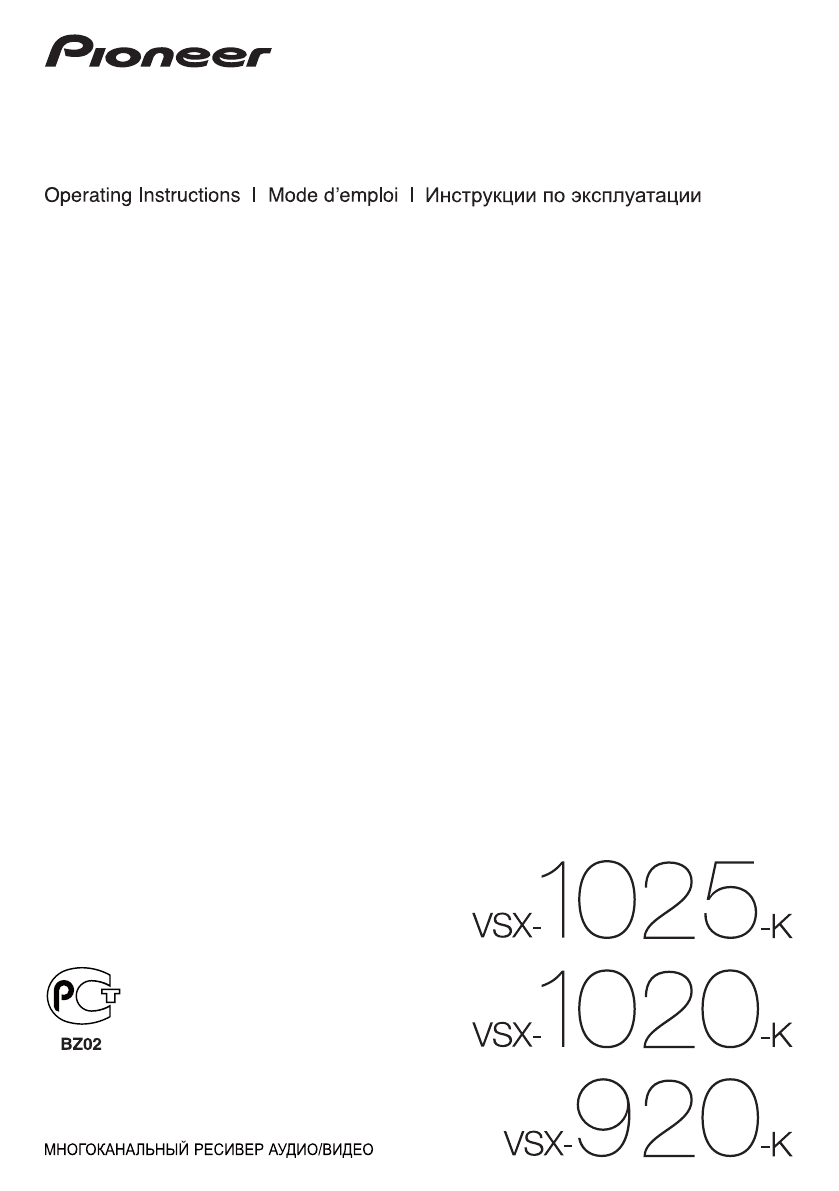
 (37 Seiten)
(37 Seiten)


 (85 Seiten)
(85 Seiten)








Kommentare zu diesen Handbüchern